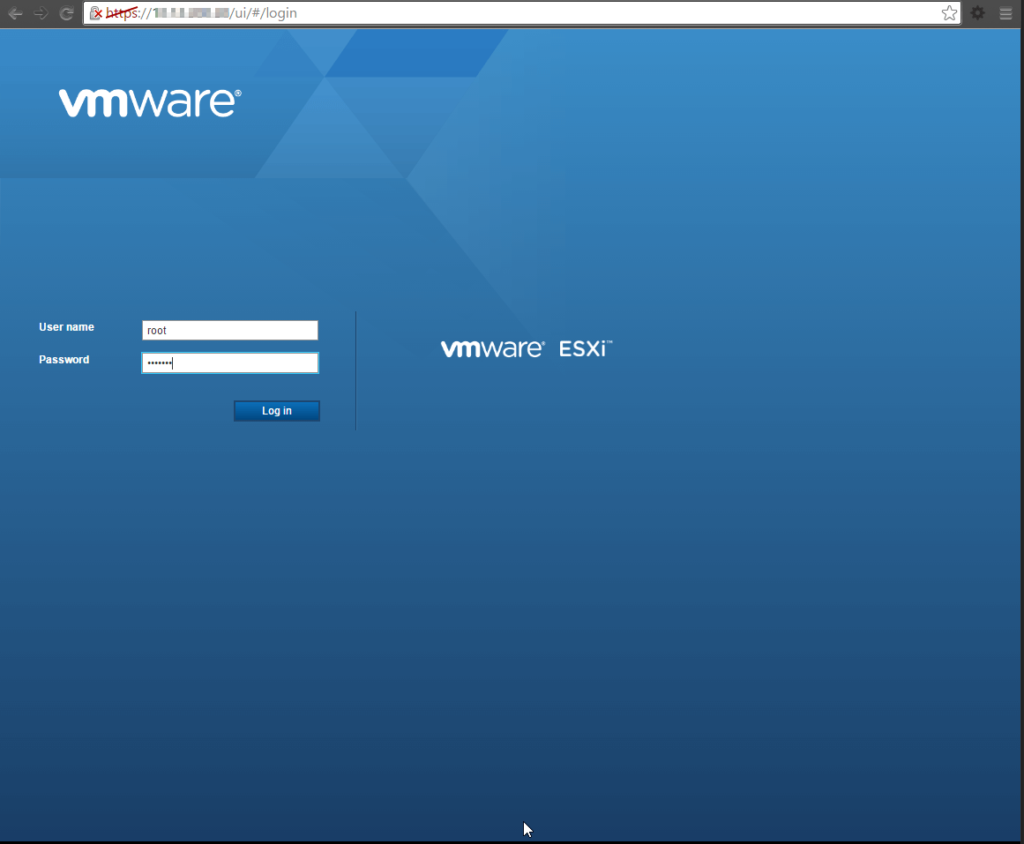Importing IPs in to IPlan saves tons of time if you have lots of IPs to add.
I am deploying many ESXi systems at the moment, and each vmk port has got a different IP and or the connected devices have IPs etc. I looked across the internet but couldn’t really find a process or guide. After struggling for a few days, I managed to finally import the addresses.
Be sure to edit and save this in Notepad. This needs to be done in ASCII format.
The columns are imported in the following order: IP address, user, location, description, hostname, telephone number and mac address.